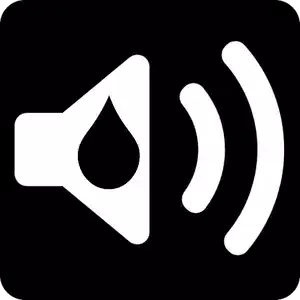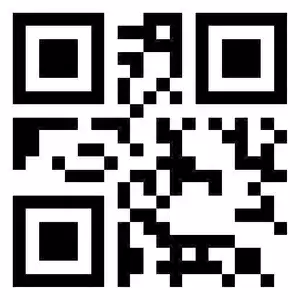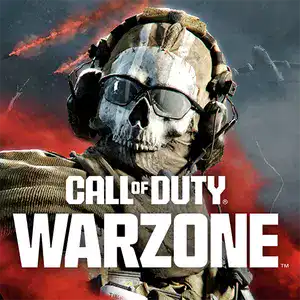Organize apps and folders on your Android mobile phone with JINA Drawer.
JINA Drawer is an innovative app management tool that helps you efficiently manage and find apps installed on your phone or tablet. It offers a plethora of features designed to enhance your app organization experience.
Key features of JINA Drawer:
– Smart App Drawer
JINA Drawer replaces your old app drawer with a smart A-Z letter bar or a keypad (also T9) to search for apps by their names or aliases that you can define. You can mark your favorite apps to keep them at the top of the list, sort the apps by usage frequency, installation date, update or uninstall date, name, size, or manually. Hide unwanted apps, rename those with strange names, or define your own aliases for easy access.
– Sidebar and Drawer Everywhere
JINA Drawer allows you to access your apps and folders inside a sidebar that appears above any other app you are using. You can use two sidebars simultaneously: one for favorite apps and folders, and the other as a full side launcher with all the search and classification capabilities of the app drawer. The Drawer Everywhere hotspot lets you open the app drawer by swiping your finger upward from any screen, not just the home screen.
– App Organizer
JINA Drawer automatically analyzes and classifies your apps using different criteria and categories. You can define your own labels or tags and use them to filter apps or create live folders that update automatically. The app organizer lies at the heart of JINA, powering folders, categories, labels, tags, and search features.
– Folders Organizer and Live Folders
Use folders to better organize your apps, add them as widgets on the home screen, in the drawer, or in the sidebar of your favorite apps. Create your own sub-folders or use live folders, preset to group apps according to certain rules. Each folder can contain apps, other sub-folders, or shortcuts, such as contacts, PDFs, web URLs, etc.
– App Manager
JINA Drawer offers complete control over your device’s installed apps, providing detailed information about individual apps, including changelog, store listing, size, usage time, and alternative entry points. Access system information on apps and stop them with a tap. Save notes, export APKs and icons, share them, and uninstall multiple apps simultaneously (if rooted, even pre-loaded apps to free up space).
What’s New in the Latest Version 3.5.5ga1358.2108022317
Last updated on Aug 4, 2021
Android 11 storage compatibility: in order to comply with the requirements of the latest Android versions, the JINA folder and its contents (eg the backup file) will be moved after the update to the to the app-specific directory reserved by the system